 In this world of identity theft, password protection on all things computer is a must, but really, can't someone come up with a better system? Is that post-it note under your mouse pad, or under the keyboard, or maybe just blatently stuck to your monitor the best we can do in 2007?
In this world of identity theft, password protection on all things computer is a must, but really, can't someone come up with a better system? Is that post-it note under your mouse pad, or under the keyboard, or maybe just blatently stuck to your monitor the best we can do in 2007?Where are the gadgets from the James Bond movies that scan your retina, or test for your DNA, or fingerprints?
At work, I'm prompted every 90 days to change my system login, and it can't be any of the last 6 I've used before.
I went to pay my MasterCard online today, and it prompted me to change my password.
Online Banking now uses a graphic, a catchphrase, my user name, AND a password. If it doesn't recognize my computer, then I get 2 extra questions.
My 401k is password protected, along with my payroll, paycheck, investments, credit cards, frequent flyer account, 3 rental car accounts, This blog, the WKTI website access, the Members-Only section on the Barbershopers website, and on and on and on.
Microsoft's Kim Komando (I'm guessing it's not her real name,) has these tips for Password creation.
I have so many passwords, that I can't keep them all straight, so I have them all in a document, 8 pages long single spaced, cleverly titled "********" (like I was going to tell you.) In case of a computer failure, I also have a hard copy hidden in the house. I just hope I remember where it is if I ever need it!
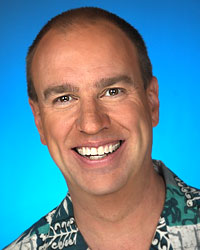
2 comments:
Hi,
password managers are the best available answer to the "password fatigue".
Using a password manager is not merely convenient, it’s an effective way to adopt better security practices without too much stress. It basically sums up to: 1) never re-use the same password, 2) use strong passwords.
Software products are certainly an option, but you could also consider a web based solution.
(Yes, I'm a tad biased …)
Clipperz is an online password manager that can do much more than simply storing your passwords.
- ubiquitous access
- direct login to online services
- offline version
- bookmarklet for quick data entry
- nothing to install or backup
- free and completely anonymous
- …
Clipperz lets you submit confidential information into your browser, but your data are locally encrypted by the browser itself before being uploaded.
The key for the encryption process is a passphrase known only to you.
Clipperz simply hosts your sensitive data in encrypted form and could never actually access the data in its plain form.
To quickly graso how it works take a look at video on the homepage
http://www.clipperz.com.
Marco
Clipperz co-founder
Hello,
I'd like to second Marco - to an extent anyway. The only thing you can really do to both protect yourself, and make your life easier is to choose, and use, a password manager.
If this is the first time approaching password management, you might find this five steps guide to getting started useful.
Cheers,
Tara
PassPack founding partner
Post a Comment